
|
Phone: (203) 748-2960 (Danbury, CT)
E-mail: dm@madmod.com |

|
Phone: (203) 748-2960 (Danbury, CT)
E-mail: dm@madmod.com |
| Number of Customers using Linux: 10+ The Linux SIG of DACS |
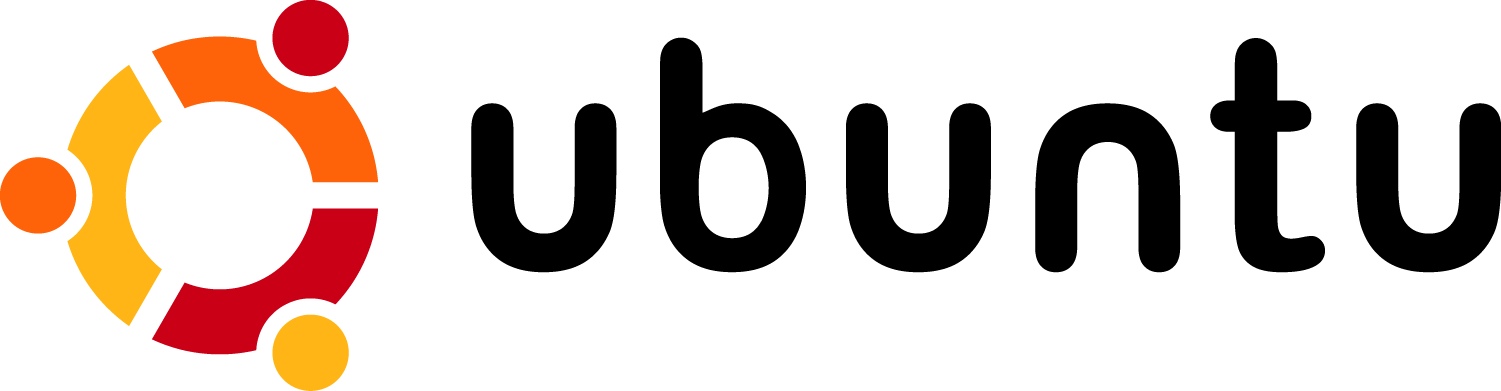 |
|
||||||||||||||||||||||||||||||||||||||||
| January 20, 2016 | I bought a new HP Envy 4520 WiFi Printer and was planning to install it in my Linux network. However, HP doesn't have any network drivers for this printer and the printer's control panel doesn't have a utility to set the WiFi of the printer. So here's what I did to get my HP Envy 4520 wireless printer to play nice with my Linux computers:
1. Connect a USB cable from the printer to a Windows 7 computer. |
|||||||||||||||||||||||||||||||||||||||
| February 15, 2015 | Since I installed Ubuntu 14.04 Desktop and Server on two of my computers last spring, I've found the long-term release (LTS) to be very stable. While I'm not a fan of its Unity desktop, I've gotten used to it for the most part. Apparently, Unity in Ubuntu is here to stay. I was a fan of Gnome 2, but that desktop configuration is gone.
Kalzium is a chemistry utility I've installed on Ubuntu computers since Ubuntu 10.04. On Ubuntu 10.04, Kalzium works just fine--particularly the molecular editor which allows me to visualize molecules in 3-D, measure angles between elements, distances and so on. I can rotate and slide the molecule allowing me to investigate portions of it. I use Kalzium regularly. However, in the Ubuntu 14.04 LTS version, the molecular editor of Kalzium is broken and it doesn't work properly at all. So being a good scout, I filed a bug report with the makers of Kalzium. Some weeks later I had a dialog with a developer who suggested that I try downloading and using Avogadro which apparently is the molecular editor used inside of Kalzium. Avogadro as a separate utility works just fine in Ubuntu 14.04 so I'm happy again to have a working molecular editor. It's not part of Kalzium apparently and Kalzium remains unfixed on this issue. I'm wishing for the Kalzium fix, but I'll have to be happy with what does work at this point. I guess I can't have my cake and eat it too! So why am I writing about this? I thought I should show an example of how things are handled in the open-source computing world. I was able to file a bug report with the developers of a specific program that I use. The developers, most probably totally unpaid, are willing to discuss problems with users and if they're up to it, investigate and fix the issue. Once fixed, the revised program or patch is released as an update for all users of the program free of charge. Would this work out that way in the proprietary worlds of Microsoft and Apple? I doubt it because those developer folks are salaried with certain things that they are assigned to work on. They answer only to their bosses and as such are not usually connected to users at all. So then what? Perhaps I need to buy the next version when it comes out and hope that my problem is fixed. Oops!! |
|||||||||||||||||||||||||||||||||||||||
| September 4, 2014 | This post is entirely about efficiently encrypting and decrypting files on the fly using a Windows computer. (I use ccrypt on the command-line with Linux, but that's another story for another day.) I'll suppose for simplicity that you have a list of passwords that you use regularly or not-so regularly and the list is growing and you're tired of sticky notes and/or little black books of ever-changing passwords.
I'll assume right at the start that you don't want to "play" with encryption. I'll argue briefly that you have three choices on where to keep your passwords. First, you use the sticky-note or black book method. Hopefully they're not on a clear-text document on your computer--you wouldn't do that would you? Second, the file is stashed in clear text in your iCloud, Dropbox, etc. cloud provider--really, really bad idea for reasons I won't go into. Third, your passwords reside in an encrypted file that only YOU can open. I sense that that's what you think would be the best option. So let's get on with it, especially if you're not doing that already. I'm going to recommend that you use AES Crypt as your Windows encryption/decryption client for two reasons: because it's easy to install and because it's very easy to use. AES Crypt is available from AES Crypt . Once at the website, click on the Downloads link at the left and choose either AES Crypt - GUI (Windows 32-bit) or AES Crypt - GUI (Windows 64-bit) --which ever your computer uses. (Start > Computer > right-mouse: Properties tells which to use.) Download, double-click to extract, open the folder and click to save to your downloads folder. In the Start > Documents > Downloads folder double-click to start the installer. Give the permissions and the "Next" buttons to continue, etc. When completely installed, you're now at the easy part. To get started, create an Excel or LibreOffice Calc sheet and load it with passwords. I'll suggest that you select field names on the spreadsheet as follows: Name, UserName, Password, Website, Phone Number, Security Question/Answer Details. Fill this up with just a few lines at the start to see how all this works. Save the spreadsheet as "mypasswds.xls" in the My Documents folder. Now let's get on with using AES Crypt. Locate the "mypasswds.xls" file in your My Documents folder. Right-mouse on its name and choose "AES Crypt." In both boxes put in your password. (Write it down because it's not recoverable.) Then click the OK button. Next you'll see that a new file "mypasswds.xls.aes" has been created. It's 256-bit AES encrypted and is not viewable. The old file "mypasswds.xls" is still available in clear text and it should be saved to a memory key for safe storage. Once that's done, delete the clear text file "mypasswds.xls." Now your passwords are secure on your computer and only you can read the "mypasswds.xls.aes" file. Decrypting a file is just as easy. Right-mouse on "mypasswds.xls.aes" and select "AES Decrypt." Enter your password and then the file "mypasswds.xls" is created in the same directory which you can then open and read. Close it and delete it when done leaving only the "mypasswds.xls.aes" file so the clear text file isn't exposed. In theory, decrypting should only be done while disconnected from the Internet to reduce exposure to malware that might be snooping on keyboard or video activity, but I'll ignore those sticky-wicket issues for now. Final remarks: 1. Once a file is encrypted, NOW it's finally safe to store it in a cloud account because it's in encrypted form. Even the NSA will have severe difficulty messing with that file if it comes upon it. 2. AES Crypt is for files but generally is not for folders or disk encryption. That's a topic for another day. BTW: I'm still extremely skeptical of using cloud accounts for a number of reasons I won't discuss here. The popular ones such as iCloud, Azure and Dropbox are terrific services, but they aren't 100% with the user's privacy in mind. I'm sorry but I personally insist on 100% privacy and control. |
|||||||||||||||||||||||||||||||||||||||
| June 19, 2014 | Last Saturday, we had an "Windows XP to Ubuntu Workshop" in the DACS Resource Center which allowed the attending group of 15+ individuals to learn about upgrading their Windows XP to have it either replace Windows XP or to install Ubuntu 14.04 alongside Windows in a dual-boot setup. Then yesterday evening we continued with two individuals needing different versions of Ubuntu. (Xubuntu 12.04 non-PAE and Ubuntu 14.04 Desktop)
The non-PAE (Physical Address Extension) version was designed for older computers. Xubuntu is a "light" version of Ubuntu. The other user needed an Ubuntu 14.04 Desktop install version--but on a USB memory key instead because their computer is a tower that was not easily transportable to our meeting. The USB key version also allows it to be used in "Live-USB" format in which a trial version is loaded to use just in memory and not on the hard drive. This technique is also used to start up problem computers that won't work in Windows so as to fix their problems. So this all may be a peek into the world of computers in the future. Users are wanting side-by-side Windows and Ubuntu with an option to start up in either computer environment thus benefitting from the best parts the one in use. |
|||||||||||||||||||||||||||||||||||||||
| April 20, 2014 | Just a short piece today. Ubuntu 14.04 Desktop LTS and Server LTS are ready for the public to use. I've already installed it as a fresh install on the loaner tower and I've made an upgrade from Ubuntu 13.10 on a laptop that I use for Linux SIG meetings. Both computers took the upgrade without any hitches.
My personal experience with Ubuntu 14.04 validates for me the tech discussions which praise it. The folks at Canonical Ltd. that made it are to be congratulated on a stellar accomplishment. Hopefully businesses and individuals will opt to use it. On another note, I would hope that Windows XP users would consider switching to Ubuntu 14.04--assuming that they don't have critical applications that only work with Windows environments. Otherwise, Windows XP now becomes increasingly an abandoned orphan. Microsoft stopped supporting Windows XP on April 8th and will only consider expensive additional support for those willing to pay for it. In the U.S., the IRS apparently has to pay--at taxpayer expense--additional support for 30,000 of its Windows XP computers. (Yup, I'm still paying Microsoft this way though my taxes.) |
|||||||||||||||||||||||||||||||||||||||
| December 9, 2013 | Perhaps you share in some ways the mindset I hold about computers, software, and privacy. Write me at dm@madmod.com if you'd like a dialog of sorts about the issues I'm discussing here. This posting has become very long!
I have serious concerns about what's happening at Microsoft Corp. (computers, tablets, phones) CEO Steve Balmer is stepping down this year and his replacement possibilities seem to be without a vision forward. Windows 8 and 8.1 are very problematic operating systems and are not worthy for the business world, and finally it turns out that Windows 7 that is an excellent Windows XP replacement won't be on-sale after October 31, 2014. Businesses that were thinking about their gradual migration path from Windows XP were headed straight to Windows 7--though not necessarily right away. For them Windows 8 or 8.1 wasn't even on the horizon until the Windows 7 migration has been completed. So much for that upgrade path. Windows XP is currently extensively used in businesses. It's in small businesses, hospitals, retirement complexes, police departments, investment firms, airport managment, local state, and federal government operations; etc. You name it. A huge amount of software has been written for this group of users over the decade+ that Windows XP has been around. But as of April, 2014, support for Windows XP from Microsoft will full stop. Viruses and malware will become unstoppable if the writers of that software stop supporting Windows XP computers. Vendors of software will switch to the newer systems because they have to from a business point of view. This means that anti-virus, printer vendors, specialized medical hardware, etc. will all fade for XP and will move toward Windows 7 or Windows 8.1 making the older hardware incompatible. I don't see how all this will play out nicely. The migration to newer environments entails considerable costs for hardware and software. New software needs to be written to replace existing software for MRI, XRAY, EKG machines, hospital records, etc. The Chinese government is already pressuring Microsoft to extend the Windows XP deadline because so many of their systems depend upon it. They imagine impossible upgrade costs ahead. So far there has been silence on extending the support for Windows XP from the Microsoft Corp. All I can recommend to users is to hold onto Windows XP or Windows 7 if you have it as long as you can, then get a new computer if needed that can run Windows 7 --before October 31, 2014. I don't know the future for Windows Vista except that it might be better to buy a Windows 7 computer to replace it by the deadline. The privacy issue I'll discuss later. Apple computers are pricey but an alternative if you're not running a business. Ubuntu 10.04 LTS is my main computer environment that I use for my business. It's steady, old, but very productive. Almost instantly I can get to all my files, print what I want: bookkeeping, locate invoices, phone numbers, work histories, etc. My scripts--as discussed earlier are used every day. They save me tons of time. As for Ubuntu, I already have a computer running 13.10 (October, 2013 release) that will easily upgrade to the 14.04 LTS (Long-Term Support) in mid April, 2014. My 13.10 computer works just fine and has all my needed software though it's not a required part of my business yet. I'm sure that the Ubunutu 14.04 which will be supported for at least 3 years will be very similar and with many small improvements as well. My concern is with the state of its desktop graphical interface called Unity. I like the Gnome desktop interface of the Ubuntu 10.04 that I use, but Unity on the 13.10 I find annoying to use--but it will have to do. There's no turning back to Gnome. At some point I will become efficient with the 13.10. At least my scripts seem to be okay with it so that's really the bottom line for me. (The directory folders in the Linux world haven't been moved around at all making my scrips conversions really easy) Programs on the 13.10 work just as well or better than they do on the Ubuntu 10.04. 99.9% of the time a Linux/Ubuntu equivalent to a Microsoft vender works just fine. However, QuickBooks, Quicken, Sharepoint and Exchange work only on Windows computers so if you must use those, you'll simply have to buy a Windows box. There are Linux equivalents for those applications, and though they function well, they usually are not as elegant as the Window applications. For easy of use nothing beats the Windows application QuickBooks that is used by large numbers of businesses. Ubuntu is secure, free of viruses and is probably NOT snooped upon by the NSA. Windows 8.1 search whether it's local or on the Internet is revealed to Microsoft/aka NSA. So forget personal or business privacy on Windows 8.1. Businesses should head to Windows 7 as soon as they can. (Apple computers at present don't make a good fit for businesses.) I'm no expert on privacy and I don't use social websites such as Facebook or Twitter. My phone is a TracFone with no app's and it is useless for tracking by the NSA. I do use e-mail and browse the web with Firefox or Chrome, so my privacy isn't assured when using those tools. My e-mail comes into my computer via Thunderbird through my website and that seems private. Since I use AT&T Consumer DSL to use the Internet, I imagine that my personal and business data isn't really just mine anymore. [NSA: I hope you enjoy my e-mails!] Users of Windows computers should seriously check out the options available in the Linux world. (I'm concentrating on Ubuntu.) System76.com or ZaReason.com supply some serious boxes to consider as replacements for what you might be using and that need replacement. Dell or HP computers are available with Ubuntu, but you have to call to discuss an Ubuntu or other Linux preinstall. They will try very hard to keep you using a Windows box. My opinon: Ubuntu 13.10 is a whole lot easier to use than Windows 8.1 and in the long run, the decision to go forward with a Linux computer is inescapable. The learning curve for Ubuntu is easy to routine but the learning curve for Windows 8.1 is annoying to problematic in my opinion. Privacy is a personal right--whether a constitution protects that right or not. My comfort zone requires that my personal privacy is not negotiable via digital means. The current state of the Internet is a brawling, privacy free-for-all--for all those that are just plain stupid or are not paying attention. Despite my best efforts, I'm sure that my digital footprint online is extensive. I really feel that Ubuntu is ready for the average user, and it's also ready and secure for business environments. Business applications may be lagging a bit, but the current Linux replacements are acceptable. Linux servers and desktop computers are already terrific and are used extensively by major users: NYSE, Amazon, Google, Munich Gov't, Police Departments of France for example. The desktop users are where the new frontier is as we move forward to 2014. I'll be watching the wild rides to come. (enough now from uneasy Dave) |
|||||||||||||||||||||||||||||||||||||||
| March 7, 2013 | I've been thinking about all the scripts I've written in Bash and Python that apply to my business. Without them, I'd have much more office work to do each day. Many of them call up special Linux utilities that I've loaded from the Ubuntu repositories. My scripts send me reminders about all deadlines that affect my business and personal life. They allow me to call up customer files, work histories and system diagrams that I use every day. They partly automate backups and allow me to access my bookkeeping worksheets. I have an encrypted password vault that has scripts to allow me to open and close the vault using the utility ccrypt.
I particularly like that my scripts make easy what would be hard especially when I'm tired and not thinking as clearly as I might. I'm also happy that as the versions of Ubuntu change and I migrate to them, my scripts come along with only minor tweaking. Directory and file names stay the same. The image shows my current terminal screen that appears when my computer starts up in Ubuntu.
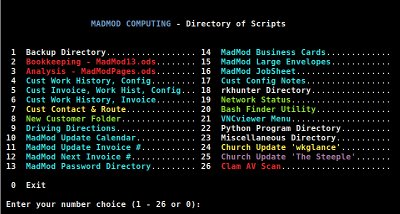 The Microsoft Windows world of computers where version changes from say Windows 98 to Windows XP or from Windows XP to Windows 8 are dramatically different system changes though not quite so much with the coding of batch files (.bat). Scripts are possible with Windows computers, but many of the commands I use in my Ubuntu environment are missing or obscure in the Windows environment thus limiting my options for what I presently use. Had I been using scripts with a Windows computer, I'm doubtful that the features would always transfer. Directories sometimes are renamed or placed in different places on the disk. Utilities I'd installed and used before might not be available for the newer systems. Those kinds of issues pose serio.us problems to the functioning of my company with custom scripts. I'm not sure how the big companies cope with these problems except to keep writing new scripts. Perhaps you don't write scripts. However, I'd encourage you to learn basic scripting and to see what you can come up with.
|
|||||||||||||||||||||||||||||||||||||||
| December 4, 2012 | First, a follow-up on the Charlotte conference. (My write-up is very late.) It was interesting--for geeks--but probably not for most folks using day-to-day Linux programs. Unexpectedly I met up with no people I'd known from other conferences in Columbus, OH or Atlanta, GA which I thought was strange. On the geek side of things, I enjoyed the talks and was amazed at how young the speakers were. As usual, I learned a number of new things and I now understand some previously studied mySQL better. The people I did meet up with were enjoyable, approachable and willing to discuss Linux topics into the middle of the night. I remember that Google sponsored the drinks on one of the party nights.
The hotel that hosted the conference was under reconstruction/refurbishment so it was noisy at times. The food was expensive at the hotel and not very good. The room was cozy but a bit weird with a new sink in the bathroom atop the old sink vanity. (a plumber's success but an architech's failure)
On the drive back home I got to visit some of the underground caverns in Virginia. If you get near Luray Caverns in the beautiful Shendandoah Valley ringed with mountains and hills, it's a must stop for a few hours. The Shenandoah Valley millions of years ago was an inland sea. When the water receded and the land uplifted, the caverns were formed from the rain and river water from the hill sides around the valley dissoving limestone below the surface of the Valley. That valley surface now supports lush farm land atop it in the present valley--with the old bottom below the surface farms being now a roof over the caverns. A visit to a cavern structure such as the Luray Caverns shows how old the layers of Earth are and how slow the weathering process is. Most caverns in the valley are separate and small, but the Luray Caverns are on and below a hillside that became really huge underground. Consequently the place is very popular with excellent tours. |
|||||||||||||||||||||||||||||||||||||||
| April 10, 2012 | This June I'm headed to Charlotte, NC to the SouthEast LinuxFest 2012 to study more about mySQL (database) and to meet up with friends I know from Florida and Georgia on a previous conference some years ago in Atlanta. I'll only be there for the activities of June 8th & 9th and will skip the wrap-up day of the 10th to travel instead.
 It will be 2-day drive with a stopover in Hagerstown, MD on the way down and on the way back. I'll give a report about the conference after I return. If you click on the graphic, it will take you to the conference website.
|
|||||||||||||||||||||||||||||||||||||||
| February 15, 2012 | I've now assumed the leadership of the DACS Linux SIG (Special Interest Group) since January and am enjoying the discussion of our group at the DACS Resource Center in Ives Manor, Main St., Danbury on the 3rd Wednesday of the month at 7:30 to 9:30 PM. We talk about and present topics that are wide-ranging for beginner, intermediate and advanced in the Linux world. (link above)
Some members focus on command line basics and extensions, others discuss Linux distributions, network issues, security and electronics. We discuss hardware and software issues surrounding Linux and computer boxes of all types. We tend to be fearless and will attempt to learn what we can in the topics discussed. I'm amazed at the expertise level of some of the attendees. We also discuss editing photos, movies and sound tracks. Perhaps someday we'll field a podcast. My focus lately has been on the microcontroller, Arduino Uno, which I use and can explain with some elementary expertise. (I've played with light, sound, temperature, motion control, serial read and write, EEPROM read and write, and LCD operations though I'm still a newbie with most of those items.) We discuss wiring, coding, and the how-to-do items that tend to be left hanging. |
|||||||||||||||||||||||||||||||||||||||
| December 12, 2011 | It had to happen: a customer was using Ubuntu 10.04 and Windows 7 on another computer. Why? Well, "Not all the programs I want to use will work in Ubuntu without going to extreme configurations." QuickBooks, Family Tree Maker for example." "And when will they be available in Ubuntu?" My response, "Probably never or you've got a very long wait."
As a result of this tech visit, I suspect I will find mixed environments of Linux, Windows and Apple for the near and perhaps distant future. I'm not criticizing this. Each computing environment has lots of pluses and perhaps lots of minuses. One-stop computers aren't really possible anymore because what people want to do with them keeps expanding. It's going to get lots more complicated because of smart phones and tablets. I used to think: "Windows problems will keep me and my company going forever. It's now time to consider a new paradigm: mixed computer environments, phone and tablet environments, encryption, the cloud along with the foibles of networks and wireless. Throw in malware and virus problems, and I could be still going well into my 80's. [No early retirement for me!] |
|||||||||||||||||||||||||||||||||||||||
| October 27, 2011 | (Posted response to a forum at www.informationweek.com - "RIP Windows XP: Readers Speak") "Thinking a bit out of the box: In the future, we're all going to need 2 computers instead of 1. One of them will be with the newest Windows version available and with all the software a user or business needs with that environment. (accounting software, special imaging software, etc.) The second computer will have a late long-term-release Linux version such as Ubuntu with VirtualBox or VMware installed so that Windows XP and its legacy software critical to a user or business can still be used long after support from Microsoft ends. The Linux computer will also securely allow for e-mail, banking, document transfers and safe web browsing.
This solution isn't cheap but it's the best fix I can think of for businesses, libraries, hospitals, police departments, etc. with huge numbers of Windows XP computers that are mission-critical." [I wish I had a better "solution" to the ultimate demise of Windows XP support in 2014, but I don't. P.S.: I'm not holding my breath on how the business community will accept Windows 8. Windows 7 for Windows users is the best "fix" for the end of Windows XP cycle at the moment.] |
|||||||||||||||||||||||||||||||||||||||
| October 8, 2011 | The Ohio LinuxFest 2011 this year in September included project work with the Arduino Uno controller board with servo motors and webpage applications. As usual, Maddog Hall gave the closing keynote speech and made lots of nifty predictions about what will happen to Windows and Linux. In short with Windows: bad...company will become irrelevant and eventually fade away; Linux: good...rising usage and successes around the world. (This feels good to a Linux geek.)
I got to meet some new friends and meet up with old ones. It was fun meeting the Malmrose family which has a company ZaReason which makes computer that run all kinds of versions of Linux. (We own one of them.) Even their young children were messing around with Linux. The usual parties in the bars, swapping code and stories, looking at amazing projects. In short the whole LinuxFest was a blast even though I was there only two days! Then a drive to Chicago to meet up with wife Barbara, enjoy the sights of Chicago, a side trip north of Milwaukee to visit a friend, and to visit the Field Museum--something I've wanted to do for some time. In case you don't know, I've been messing with paleontology for over 10 years and the Field Museum has the absolutely best exhibit of tetrapods in the world. I'm only sorry that my visit to the Museum only was for 2 days. Absolutely stunning exhibits showing off the Cambrian period, the Carboniferous period, the transition from lung fish to tetrapods (Tiktaalik fossil Tiktaalik), the tetrapods, and the sequences of the hominids. I got to talk to a number of Museum officials about their exhibits. Wow, what a Museum! |
|||||||||||||||||||||||||||||||||||||||
| July 12, 2011 | For those active in the scientific community, the main-line application for calculations is "Mathematica"--an amazing, elegant but expensive program that is available for Windows computers but not for Linux-based distributions such as Ubuntu.
As a free, fully-capable replacement which works from a command-line environment for Windows, Mac and Linux is "maxima." While basically a command-line controlled program there are graphical interfaces that make life easier with "xmaxima" that has additional features or with widgets using "wxmaxima." I make good use of all 3 programs on my Ubuntu computer. Those 3 programs help me with the course I'm studying: "Mastering Differential Equations: The Visual Method" by Prof. Robert L. Devaney, Boston University--via 24 lessons on DVDs. The course which includes homework sets for each lecture is terrific. Maxima keeps up with the calculations and graphs I need. Anything I need to know outside of the lessons, book and maxima can be found on the Internet with a bit of searching. I'm about 1/3 of the way through the course which extensively uses graphics, superb calculations and animations from real-world sciences. By contrast, 50 years ago I took a differential equations course in college in my senior year with the help of an abacus, a slide rule, graph paper, books of tables and lots of paper. Back then, neither the professor nor I had access to computers or calculators, so all graphs were made with tedious, long calculations to solve anything. The course was in a pure-math environment with no useful science applications to speak of from the scientific community. Problems were over simplified so that they could have exact solutions found with pencil and paper in the homework sets. |
|||||||||||||||||||||||||||||||||||||||
| April 22, 2011 | When I got the traffic light simulation I wrote about last month to work properly, I wrote up a detailed article on my project along with pictures for submission to Full Circle Magazine, an online, free monthly magazine for the Ubuntu community. Editor, Ronnie Tucker, responded to tell me that the article had been accepted for the magazine.
Today Full Circle Magazine #48 became available at Full Circle Magazine - Issue #48. You can download and/or display the pdf version of the magazine by clicking on the the word "English" at the bottom right corner of the mostly-green image shown. My article is on pp. 22, 23 of the issue. The source code for the C program I describe in the article can be found at PASTEBIN for those interested. Enjoy! |
|||||||||||||||||||||||||||||||||||||||
| March 14, 2011 | Not long ago I ordered a microcontroller board called Arduino Uno for about $30. It arrived and I've been messing with it quite a bit the last few days. Here's a listing of the things I did in somewhat the listed order:
1. Mounted the board on a piece of wood, 2 Wired up a circuit on a breadboard to simulate a traffic light situation with walk lights, 3. Messed with the C code on my Dell Mini 9 after installing the Arduino Integrated Development Environment, 4. Assembled the components and wired the breadboard, 5. Connected the USB cable to the board, and 6. Uploaded the bytecode to the Arduino. Wonders of wonders...the little board and circuit actually work. Yippee, the lights sequence properly according to the code! (Perhaps now I should wire up a circuit to see if mail has arrived in my mailbox!)
The picture shows my Dell Mini 9 and mouse at the left, cables and battery, the Arduino board and my breadboard are on a temporary Lego board mounting to loosely hold things together. The traffic lights are the 3 on the left, a pizzo buzzer for the red walk warning, a walk light button switch and then the 2 walk lights on the right. 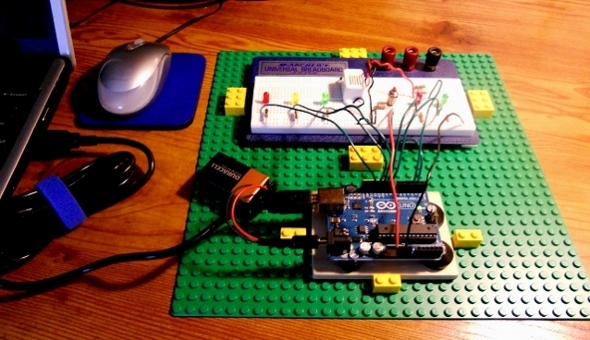 |
|||||||||||||||||||||||||||||||||||||||
| February 17, 2011 | A few days ago for $99 + shipping I ordered a Pogoplug Pro which has arrived and has been successfully installed on my LAN. So what is it and what's it do? The Pogoplug Pro is a little cereal-box-sized server that sits in my lab connected to my local area network. (LAN) The device has room for 4 USB slots--one of which contains a USB Memory Key with files on it I currently need. While it's in my lab at home, the memory key is actually accessible when I'm at a distant location somewhere in Connecticut with any computer--which means that my little USB key resides in my private 'cloud.' To get to it I log into my account securely at my.pogoplug.com using Firefox and my memory key's contents appear magically available inside a Firefox webpage. From there I can display a file directly, download a file into my computer or upload a file to the memory key.
The Pogoplug Pro allows for up to 4 storage devices such as USB hard disk drives, memory keys, etc. If I need a different key, all I have to do is to call Barbara on my cell phone and she can insert the proper memory key or external hard disk drive. What a terrific way to make my files available when I need them from anywhere in the world that connects to the Internet! (Barbara gets a free dinner if I need to have her mount a memory key for me.) I'm not really a fan of public clouds on the Internet because serious issues about security, the need for encryption and file ownership persist. However, a private cloud basically indicates that I own all the equipment and all the files from beginning to end. The website at my.pogoplug.com allows me to simply access my own files. For now that's the way I prefer to use the Internet 'cloud.' Three cheers for the folks at Pogoplug.com for building such a neat device! |
|||||||||||||||||||||||||||||||||||||||
| January 24, 2011 | Today I joined the Free Software Foundation to help support their efforts to keep GNU/Linux software free and unencumbered from proprietary copyrights and patents. FSF actively supports and helps to protect software within the GPL (General Public License) and other copyleft umbrellas. Indirectly I've enjoyed the privileges of software of that type since the fall of 2006 and I now feel it's time to start supporting their efforts with my membership. | |||||||||||||||||||||||||||||||||||||||
| December 18, 2010 | Two more of my customers are now using Ubuntu 10.04 instead of Windows XP or Vista. In both cases, Windows XP or Windows Vista had become unrepairable because no Windows or system CD's were available to do the reinstall. Further even if they were available, Windows XP SP2 (service pack 2) is no longer supported by Microsoft, so getting one of the computers back and completely up-to-date was problematic at best. As for Microsoft Vista, I'd really prefer not to try a reinstall because the product is so problem-prone.
Anyway, the two customers are now happily using their computers with Ubuntu to safely browse the Internet and to work on documents using OpenOffice.org's suite of office products. So far, neither has required any additional help. |
|||||||||||||||||||||||||||||||||||||||
| October 5, 2010 | On the weekend of Sept. 10, 11 and 12, I was attending the Ohio LinuxFest in Columbus, OH soaking up the programs, meeting people I'd met on the Internet and involved in a presentation and numerous discussions. A totally amazing convention with over 1400 registrants. While one of the oldest there, I met numerous really brainy teenagers fully involved with the numerous aspects of Linux. The discussions with some of them are continuing even today via e-mail. Perhaps next year a Linux convention won't take me 2 days of driving both ways to get to the convention. In the meantime, I plan to listen to some of the talks I missed via Internet Archive-OLF.
As of yesterday, I've now installed Clam Anti-Virus on all the Ubuntu computers and have run a full scan on all of them. A few snippets of malware showed up and have been removed though none of them could have run and caused damage--because the permission systems of Linux are so tight. Clam AV is also available for Windows. |
|||||||||||||||||||||||||||||||||||||||
| July 23, 2010 | I've decided to begin the process of getting certified in Linux. In 2 years I'll be taking the Linux+ exams from CompTIA. In the meantime I have a lot of study and practice ahead of me.
So far I've got 3 books on the Linux+ exams with a weird situation. Two of the books come with CD-ROM's that have practice exercises and practice exams--written for the Windows environment! So the only solution for me is to install Wine ("Windows Is Not an Emulator.") on my computer and then install the programs inside of Wine. This is a workable solution for getting a Windows executable to run, but I'm wondering why the material isn't Linux native. Oh well... The materials installed okay, but I'm still wondering. |
|||||||||||||||||||||||||||||||||||||||
| June 11, 2010 | Barbara (my wife) got her new Teo Netbook with Ubuntu 10.04 Desktop from ZaReason.com yesterday evening. It's been properly configured, joined the wireless network, has gotten its updates plus some additional software, has fully joined the network in our house, can print to the network printer, can do backups with the server, and can show its desktop to another computer using VNC (virtual network computing). Encrypted passwords and a nifty script to work with them have been loaded.
So far Barbara has surfed a bit, though all of her bookmarks from the older computer need to be loaded. Tomorrow files will be transferred from her aging Windows XP computer. And all those happenings in 24 hours! The Teo is a winner in my book and I plan to get one to replace my Dell Mini-9 when it gives up the ghost in a few years. I'm already a bit envious of the neat environment of the Teo. Haven't tried out the vidocam yet. |
|||||||||||||||||||||||||||||||||||||||
| May 18, 2010 | I now have available an Ubuntu 10.04 Desktop LTS loaner computer (tower only, you supply the mouse, keyboard and monitor) if you'd like to try it out. The computer is up-to-date, uses a new hard disk drive and comes with the regular packages that most people expect to have and use. Give me a call if you'd like to give it a try. (One month maximum loan time please!) | |||||||||||||||||||||||||||||||||||||||
| May 4, 2010 | On April 29th, Ubuntu 10.04 LTS (long-term support) was released which allowed upgrades via the Internet on all of my Ubuntu computers. The upgrade for the Dell Mini-9 from Ubuntu 9.10 to 10.04 requiring 1838 new files went well as did the upgrade for the white box server from Ubuntu 8.04 to 10.04 that required 1635 new files. (personal files intact) However, my Dell Inspiron E1505n wasn't so fortunate. That upgrade from 8.04 to 10.04 which required 2195 new files went mostly okay, but I had a broken browser Adobe Flash plug-in and a crippled Ubuntu update manager--neither of which I could fix from the forums on the Internet. While the computer was usable, I considered the upgrade unsatisfactory and decided not to fuss with it further.
I then made the decision to reformat the Inspiron's drive with a newer ext4 version rather than the existing ext3 file format and installed Ubuntu 9.10 from a USB key I had. Once loaded, I then did a routine upgrade to 10.04 via the Internet. Because of the reformat of the drive, all files had to be restored from backups, e-mail had to be configured, secure shell had to be reloaded along with generating new public and private keys. (public keys had to be put onto the server and the Mini-9) Next I had to make sure scripts were working properly. Finally I had to restore browser bookmarks, the e-mail address book, desktop icons, get VNC working so one computer desktop could visit another, and finally configure the printers. At this point I think that my computing environment is back to normal. Whew! For me the moral of the story was: during an operating system upgrade, things probably will go okay, but if not, then hours and hours of fun remain. I'm now a happy camper again with much improved computer performance and new capabilities with all the computers. By the way, if you have a Microsoft Vista computer and wish to upgrade Windows 7, don't upgrade; do a clean install though it will reformat the disk first tossing all the personal files. There is no direct upgrade from Windows XP to Windows 7 and you probably wouldn't want to try it because of hardware architecture constraints. |
|||||||||||||||||||||||||||||||||||||||
| April 7, 2010 | I'm back tinkering with writing scripts in Bash (minor changes to my day-to-day ones) and Python (a sleep survey). With the sleep survey by comparing how many hours of sleep I'm getting with how I feel and perform after that sleep session, I'm hoping to optimize what I need in the way of sleep time. My hypothesis is that I need 7 hours per night though I may find I may need more time. After 100 days of recording my data, I'll figure the confidence intervals and see if I'm realistic. With a bit of luck I might actually learn something that could help.
Ubuntu 10.04 named Lucid Lynx is due at the end of this month. Eventually it will replace the Ubuntu 8.04 (Hardy Heron released in April, 2008) I've been using on my business laptop and server. It probably is an improvement in many ways, but I'll wait a bit after it's been released before doing the upgrade from the 8.04 as my current release works just fine. That way some last minute bug fixes will find their way into the 10.04 release. (8.04 is already at 8.04.4 -- the 4th release of 8.04, so these things tend to happen just as Windows 7 has now already had service pack 1 (SP1) and Windows XP is up to SP3. I'm starting to see discussions about using a Linux CD-ROM in "live CD mode" to do banking and credit card transactions on-line if using a Windows computer. Ubuntu 9.10 allows the Windows computer user to temporarily bring up Ubuntu on a Windows computer, do the banking with Firefox, then shut down and restart back into Windows with no changes made by Ubuntu. The problem is that the bad guys on the Internet are winning out against the protective actions normally taken with anti-virus, firewall, etc. to keep banking safe. Windows has a bunch of updates each month to try to keep ahead of the security holes, but is having trouble keeping up. I'm not recommending live CD mode yet, but stay tuned... |
|||||||||||||||||||||||||||||||||||||||
| Feb. 4, 2010 | According to the customer, they were advised by the computer manufacturer to replace the hard drive to correct the problem. The laptop wouldn't run Windows XP anymore and the discs for Windows and the system drivers had never been supplied. I suspected that the computer had been taken down by a virus as the computer wouldn't even start in safe mode.
I was asked to swap in the new hard drive and get things up and running again. At my lab I found that the hard disk had come from the company completely empty with no Windows XP preinstalled, so it became an easy decision to install Ubuntu 9.10 from a USB flash drive. Within 45 minutes Ubuntu was loaded and already getting its updates from the Ubuntu repositories. All the hardware appeared to be working correctly. After some minor preference changes, the computer was taken back to the customer. A half-hour of time later, the computer was configured to use their encrypted wireless router and use Evolution for email with their Optonline.net account. The address book was copied from a Windows computer using Outlook Express. Finally, the HP Photosmart C4180 had an easy quick install and the computer was completely ready to use. |
|||||||||||||||||||||||||||||||||||||||
| Jan. 18, 2010 | What do you do with an old laptop that's been running Windows ME (computer made in 2001) via a hideously slow dialup Internet account? I couldn't find a legal licensed copy of Windows XP to load, so I put in Ubuntu 9.10 instead and this baby just sings with 320MB RAM! It's Ethernet port worked just fine and it immediately downloaded and installed 185 updates that came in after the install CD-ROM was made. The computer is being donated by a customer for routine document purposes in a church setting so it's a perfect fix to an otherwise useless computer.
As far as I can tell the hardware on the system board is okay though the storage battery's shot (just use the power cord), the accupoint is a pain to use for a mouse and the keyboard is partly unresponsive. An easy fix--just plug in a USB keyboard and mouse and things are just fine. With all the needed software already installed perhaps this old computer is good for at least another year! What's not to like on this? On another note, my wife has moved back to Windows XP and I've uninstalled Wubi's Ubuntu 9.10. I think I caused it with messing around with the boot loader. My later fix wasn't satisfactory. Oops...my fault, my fault, my fault! We'll wait for a new computer to try again with hopefully Ubuntu 10.04 which comes out in mid-April. |
|||||||||||||||||||||||||||||||||||||||
| Dec. 22, 2009 | So far my wife is regularly using Ubuntu 9.10 instead of Windows XP. One issue came up which apparently is a problem with OpenOffice.org Writer. Copying and pasting webpage content into a Writer document sometimes fails crashing the application--particularly if the content has active scripting such as Java or JavaScript. As a work-around I downloaded and installed Abiword which is another open source, document program that is free to use in the Ubuntu resources repositories. Abiword allowed the copying and pasting of webpage content without a problem.
Otherwise, my wife has few complaints about Ubuntu. I take this a win for Ubuntu! |
|||||||||||||||||||||||||||||||||||||||
| Nov. 28, 2009 | I decided to try Karmic Koala on my wife's computer using Wubi. (Windows Ubuntu Installer) After starting Windows XP I inserted the Karmic CD-ROM into the computer and chose to have it install inside of Windows. The install was routine with the Ubuntu finding the hardware and using the wireless connection. When the computer started up there was an option to start with Windows XP or Ubuntu. (Wubi and VirtualBox are different takes on the mixed Windows/Ubuntu environments. See my earlier notes with VirtualBox inside of Ubuntu running Windows XP.)
This type of environment of Windows with Ubuntu inside it basically living in a folder of about 7GB allows a full use of Ubuntu safely segregated away from Windows. The install requires at least 256MB of ram to run successfully. What I like about it is that the environment is pretty safe for browsing and getting e-mail. (e-mail either from a web-based client or by using a Thunderbird install on the computer) This use of Ubuntu would allow a user to run Ubuntu instead of an infected version of Windows. (Do the Wubi install before Windows is infected.) |
|||||||||||||||||||||||||||||||||||||||
| Oct. 31, 2009 | My Dell Mini-9 now has an upgrade from Jaunty Jackalope to Karmic Koala (9.10). All my needed printer & network settings and personal files were left without change. There are newer versions of just about every software application solving issues and improving performance. (Firefox, OpenOffice, Gimp, VirtualBox, Wine, etc.) Meanwhile my business laptop and server are still successfully running the long-term release (LTS) Hardy Heron (8.04) both which will get the next LTS 10.04 named Lucid Lynx which comes out in the spring or next summer. I have to work out how I'll do the upgrade or new install for these computers.
The distribution upgrade on the Mini-9 required the download and installation of 1380 files which took about 5 hours. The installation of Karmic also removed older files that weren't compatible with the new ones. At the end of the session, I merely had to restart the computer and log back in. The update manager indicated that there a few missing files which it found, downloaded and installed. A nice upgrade to a faster, better computing environment! |
|||||||||||||||||||||||||||||||||||||||
| Sept. 30, 2009 | The Atlanta Linux Fest 2009 I went to on Sept. 19th met my expectations and more. I got to meet lots of great people and to get a general feeling for where Linux and in particular Ubuntu really are at this point. Desktop Linux distributions such as Ubuntu 9.04, Fedora 11 and SUSE 11.1 are very polished and ready for the average user. However, limitations for businesses persist not so much because of problems with Linux but because the applications that businesses really want to use are not yet in the consumer home user software suites or in the native Linux environment. Linux on servers and in thin client environments is very polished at present.
Programs such as the Windows versions of QuickBooks require the use of virtual clients such as Virtualbox or VMware to run on a Linux platform and work well but take some getting used to when run this way. Major server applications such as Microsoft's Active Directory, Exchange or Sharepoint have some features running in the Linux environments and are gradually getting better, but with some distance to go to please everyone. The Atlanta Linux Fest 2009 which had over 700 people in attendance, had meetings that migrated from the IBM center in Atlanta back to the hotels (mine in particular) for dinner, bar and breakfast conversations. On and off sessions consisted of hardware testing, sharing of ideas and files and discussions with programmers and session speakers. Lots of people who have much experience with Linux were helpful and interesting to talk with. I left happy but very tired also realizing that I have lots to learn. |
|||||||||||||||||||||||||||||||||||||||
| Aug. 26, 2009 | VirtualBox is a program that can be installed into an Ubuntu environment that allows virtual operating systems with their programs to function. Here's a diagram showing VirtualBox as another program inside Ubuntu--with Windows XP fully operational and able to run MyProg.exe.
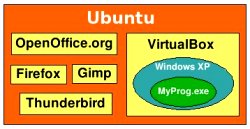 This allows an Ubuntu user to run Windows programs that have no Linux equivalent, making for a neat solution for those customers reluctant to leave Windows behind. VirtualBox and a licensed copy of Windows XP are currently installed on my little Mini-9 netbook giving me additional troubleshooting capabilities with the computer problems of my customers. |
|||||||||||||||||||||||||||||||||||||||
| Aug. 23, 2009 | On September 19th I'll be at the Atlanta Linux Fest in Atlanta, GA to learn what I can about Linux, meet people and attend conferences. I expect to meet people I've read about over the time I've used Ubuntu. When back I'll report on some of the happenings. | |||||||||||||||||||||||||||||||||||||||
| July 4, 2009 | I've been up to my neck with programming code lately when I'm not working with a customer. I've taken on an ambitious attempt to write a set of Python programs to manage tables inside a MySQL database that I am developing for my company. So far, the database is only on my business laptop as a trial database, but it will eventually get redesigned and go on my server so that I can interact with it from the different computers I use.
The best part of all this is that I'm back writing some interesting Python code in what I hope will develop into a useful application suite for my company. The modules I've made accessible from a simple directory allow me to quickly add or delete rows, and to modify entries in a selected row of the one of the database's three tables. So far everything is working as expected--the Python programs and the commands given to the MySQL database. Coding I'm planning to do later: set up relationships between the tables, create queries thereby search the database for items having a specified attribute, and to create on-the-fly printable reports. Eventually I'll make the programs run from the regular desktop application list and make use of the regular graphical interface. (For now it's on the command-line interface only.) |
|||||||||||||||||||||||||||||||||||||||
| June 10, 2009 | When I started MadMod Computing in 2001, the office/lab computers consisted of two towers running Windows 98SE one of which was for non-business use at home and the other was my business computer. As time went on I picked up an old laptop (IBM Thinkpad I think.) running Windows 98SE which I tried to take with me on the road. However, the laptop eventually was retired and replaced by a used Windows ME computer a customer gave me. By then I had a Dell Inspiron laptop running Windows XP. Some time later my wife's computer was replaced by a laptop running Windows XP. By the end of 2006, things started to change.
Fast-forward to today where I still work on customer Windows computers about 95% of the time, but the office/lab now has an older business laptop I used with Windows XP sitting mostly unused and powered off. The rest of my business exclusively uses Ubuntu on a laptop, my travel Dell Mini 9 and on a file server. All necessary programs and files from the older computers have been migrated to the present setup in the lab. The maintenance problems are minimal, the dollar costs are almost zero and the dependability of the equipment and software is amazing. (Too bad that most people are too timid to try out Ubuntu. I'll see how they like Windows 7.) I imagine that if all of my customers were running Ubuntu on their computers, I'd have very little work to do--mostly getting their wireless, networks and printers to work. |
|||||||||||||||||||||||||||||||||||||||
| May 24, 2009 | Oops! I stopped writing Python programs at day 90. My life shifted gears for other activities and I just didn't get back to it. The drawing program ended with a completion of the 4 drills that I'm happy with. Drills 5 and 6 didn't work out, though I'm pleased at my stopping point after 90 days.
Jaunty Jackelope (Ubuntu 9.04) on my Dell Mini-9 is working very well with improvements in file handling, loading speed, wireless connections and general performance. When and if Microsoft Corp's Windows 7 ever fully comes to market, Jaunty will have already had a good head start. (Windows 7 is built on the Vista platform with improvements. Perhaps the business world will take an interest in Windows 7, but with the expectation that it's even more expensive than Vista.) |
|||||||||||||||||||||||||||||||||||||||
| May 13, 2009 | Still on track with Python, though I really haven't done much useful stuff for a few days. My drawing stuff in Python is at 5 lessons on perspective, though lesson 6 I just got defeated on. (the code just drove me crazy) However, 5 drills are ready and I'll post them at some point so people can see what I'm doing.
Yesterday I bit the bullet and installed Jaunty Jackelope (Ubuntu 9.04) on my Dell Mini-9. In a word "Wow!" because all the issues I faced with the 8.04 version disappeared! The most important is that SSH now works properly and I can use rsync with my laptop to the mini--updating all the customer configuration files I use regularly. With one command I'm done on the synchronization. Jaunty boots up faster, the network connects faster and the environment just feels more ready. (It didn't take me long to become a fan of 'Jaunty.') Now for why you should be reading this posting: You should understand that Jaunty had been installed on the Mini-9 using a USB stick. I'd downloaded the image file of Jaunty earlier and installed it via an USB memory key stick. But when Jaunty came up on the Mini-9, the desktop didn't look right, so I went to the Ubuntu community and found that the Nautilus file manager hadn't been installed upon start up on some Mini-9's for some reason unexplained. The community told me what to do to make the fix, I made the changes and everything returned to normal! So if you want to know what's so great about Ubuntu--it's the community of Ubuntu users, developers, etc. The Ubuntu community is simply awesome! Imagine the concept of "Total trust between total strangers." I personally don't think it gets any better than this. |
|||||||||||||||||||||||||||||||||||||||
| May 1, 2009 | I'm still on track with my personal goal of 100-day immersion with Python in the Linux/Ubuntu environment. HLTransform is still unfinished but it is at a good temporary stopping point. I'm always aware that I know only a tiny fraction about what can be done with Python.
I've developed many other programs since last month. My best one loads a calendar into the 'Week at a Glance' webpage of my church's website. Every week a new calendar has to be manually fit in and snugged around the html code which makes it very hard to do--especially when I'm tired. (I've been doing it weekly the old way for years! No more!) Presently, I'm experimenting with Textboxes and Listboxes on the graphical interface, along with slidebars. The Python code is weird and hard for the moment, but at least it seems to function okay. With more time studying the formats, I should be able to control regularly use them with my programs. |
|||||||||||||||||||||||||||||||||||||||
| April 5, 2009 | Tomorrow night our Linux SIG (special interest group) leader is making a Linux presentation at the DACS.org evening meeting at the Danbury Hospital auditorium. If interested, visitors can come to the meeting for free. (approximately 7:30 PM)
I've got a Python version of my old HLtransform program working in the GUI (graphical user interface). The program that is about 400 lines long, is still primitive and is still not quite what I want for a good user's experience. At least the error trapping, the algebra and the graphics now work. Here's a link to see the output graphic of a right triangular prism rotated 45 degrees in the yz-plane--red shows the original points and green shows the image under the transform. (hltransf.png) Click on the Back button of your browser to return here. Enjoy! I'm now into the 51st day of the 100-day immersion I planned to get my feet wet with Python. I've picked up a few skills along the way and will probably next focus more on applications in a few weeks--particularly to analyze computer systems and networks before too much longer. The HLtransform program still has some tweaking to do. |
|||||||||||||||||||||||||||||||||||||||
| March 23, 2009 | I haven't missed a day yet writing code in Python since Feb 14th. Last Wednesday I gave a presentation at the DACS Linux SIG (Danbury Area Computer Society Linux Special Interest Group) evening meeting showing off the programs I'd written that work so far--mostly in a high-school mathematics context. While primitive, at least they work.
I warned the group that I'd be back next month with another presentation to show how I'd migrated my programs and their output from the command shell to the graphical interface that most people are familiar with. I'm into colors, graphics and menu pull-down lists--as fast I can learn the code and develop my programs. By next month I may be able to demo an old program called HLtransform I wrote years ago with an Apple Macintosh II+ which takes a basic cube and then rotates, reflects or resizes it in the x, y and z dimensions. I hope to demo a graphical version that actually displays those actions on the fly. Wish me luck. All the computer programmers out there should be writing Python code. |
|||||||||||||||||||||||||||||||||||||||
| March 10, 2009 | About a month ago I started learning the programming language Python which is already on-board in Ubuntu. Most of what I've written in the way of code is pretty simple stuff that operates from the command line. Because of my math teaching background, most of the programs I've written so far do something in mathematics such as probability and statistics. The programs function okay but aren't elegant or robust at this point. At some point in the future my programs will show up on a regular desktop graphical pane instead of just the command screen.
My temporary goal is to write program code every day for 100 days--from February 14th and I haven't missed a day yet. I figure that by the end of my 100 days, I will have gotten my feet wet enough to write more serious code to actually do something useful--such as to analyze and hopefully problem-solve a computer network. (I imagine that I can't reach a goal such as this unless I set one.) |
|||||||||||||||||||||||||||||||||||||||
| Feb. 25, 2009 | Well it finally happened. I connected a USB cable between my Dell Mini 9 and a customer's printer. Within seconds I was printing an invoice on their printer. Since there are so many printer drivers already on-board because of the Linux kernel, there was no 3/4 hour install of the Windows driver package for an HP Photosmart printer. Nice convenience! | |||||||||||||||||||||||||||||||||||||||
| Jan. 25, 2009 | Back in October I received my Dell Inspiron Mini 9 with Ubuntu 8.04 LTS. While I'm happy to have it on the road with me and while it has all the files I need, and while it properly connects to the Internet using Wireless or via an Ethernet cable, a few problems exist. (The cramped, modified keyboard I can live with because I mostly just park files made from other computers in my lab onto my Mini with a minimal need for the keyboard's full features. Typing is annoying, but I knew that in advance of my purchase.) Here are the issues:
1. I regularly synchronize my business laptop with my server using Secure Shell (SSH) on my network using a script and this method works just great every time. However, the Mini refuses to properly use SSH despite repeated reinstalls of SSH and even Ubuntu 8.04 itself. However I can move files between my business laptop and the Mini using the file manager called Nautilus or by using a USB memory key. 2. The Mini doesn't appear to be getting all the updates it should from the Canonical's repositories and there doesn't seem to be a good way to fix this problem. It's not serious in terms of security, but I'm annoyed because it isn't the way it should be. After reading forums and considerable study, I've determined that the Mini's faults are mostly likely traceable to a faulty version of Ubuntu that was installed by the Dell Corp. when they made the Mini. (The usual install disk for Ubuntu refuses to work on the Mini.) So apparently I'm stuck with a computer using a limited version of Ubuntu that works okay for my needs, but which means my Mini could not be fully used as my business laptop. Perhaps the next version of Ubuntu (version 9.04) coming out in April will work successfully on my Mini. |
|||||||||||||||||||||||||||||||||||||||
| Jan. 3, 2009 | I've now written two CLI (Command Line Interface) scripts to accomplish repetitive tasks that I do often: 1) making synchronizations of important folders with another computer or external drive for backup purposes and 2) opening commonly needed files and folders.
I made both scripts have a simple directory with the menu items selected by number. Once a choice is made, the script does its required tasks with no further intervention. I'm struggling to get used to script writing and verifying that the tasks were correctly done by the script. Here's a 4-line, easy, script example that opens my calendar appointment page inside a text editor so that I can make changes for its webpage: (The first line tells the CLI this is a standard script with the comments starting at the #'s.)
|
|||||||||||||||||||||||||||||||||||||||
| Dec. 20, 2008 | I've just been reading The Ubuntu Ethos by Jono Bacon who is the Ubuntu Community Manager at Canonical.com--the company that shepherds Ubuntu. Jono's piece is an excellent read and I couldn't have improved on it a bit. I think it says it all about Ubuntu and its world-wide community.
For me, the Ubuntu computing environment is about opening new doors to opportunities for personal growth about Linux via Ubuntu and to see improved ways for others to use Ubuntu-based computers in their day-to-day computer needs. My main expenses with Ubuntu have come from purchasing a few pieces of hardware (Laptop, Server, Mini) and some books to help me along since my start with Ubuntu in the late Fall, 2006. Here are some of the books I use:
|
|||||||||||||||||||||||||||||||||||||||
| Dec. 9, 2008 | As we near the end of 2008, I have a few observations and predictions: 1. Security issues surrounding viruses, malware and rootkits is worsening and will become extremely serious in the Microsoft Windows world of computers. (Companies on the computer security front line are currently losing against the bad guys.) As a reminder, regularly backup your critical files to a CD-R, a USB memory key or to an external drive. 2. Businesses will look to control the security issues (item 1) and costs by using Ubuntu or some other Linux flavor in their ordinary office desktop environment. Perhaps they should disconnect their Windows computers from the Internet and use an Ubuntu computer exclusively for e-mail and browsing the web. (Businesses will still need a Windows or Apple computer to use Intuit Corporation's QuickBooks© TurboTax© or Quicken© for their accounting.) 3. Home users not using Windows-based accounting software will discover that computers using Ubuntu work safer and better than their Windows computers did. |
|||||||||||||||||||||||||||||||||||||||
| Nov. 29, 2008 | Lately I've been studying security issues about programs that feature anti-virus, firewall or rootkit issues. It turns out that Linux computers really can get viruses though in the main they can't run successfully because of the tight permissions system in effect. I'm starting to use the anti-virus program the Linux community uses called 'ClamAV' on my Ubuntu computers. It's quite agressive about finding issues and then quarantining malicious files. I have a write-up in the current Dec '08 issue of the Newsletter for an extension of this blurb. | |||||||||||||||||||||||||||||||||||||||
| Nov. 14, 2008 | I got word today that a customer's son is successfully using Ubuntu 8.04 LTS loaded into a Dell Dimension 8200 that previously contained an unfixable version of Windows XP. This is the first of hopefully many happy similar situations with older machines. The computer successfully connects to the Internet, runs office software and found the local printer with no hardware issues. | |||||||||||||||||||||||||||||||||||||||
| Nov. 10, 2008 | Today I returned a Dell Dimension 8200 computer to a customer with Ubuntu 8.04 LTS installed and up-to-date. (Windows XP couldn't be repaired and no system disks or licenses were available.) I estimated that the customer will take about one or two weeks to get comfortable with the Ubuntu environment. | |||||||||||||||||||||||||||||||||||||||
| Nov. 1, 2008 | A few years ago I built a "white box" computer tower from components and installed Windows 98SE. The computer has had modifications of one sort or another over the time I've had it. It's now been converted to run just Ubuntu 8.04 LTS. Today, the tower completed the install of all of its updates. The computer runs all the default Ubuntu desktop software supplied with the distribution. It connects to the Internet just fine using an Ethernet cable to a router. (sorry no wireless)
I've decided that this should be the first MadMod Computing loaner computer (1st come 1st served) for those with an immediate replacement need or who would like to give Ubuntu a try. A simple page of directions on its use is supplied with the computer. (You supply the standard monitor, keyboard, mouse, cables, etc that usually connect to the tower. People in Fairfield or Putnam Counties only please. 20 or more miles travel to your site--travel charges apply.) Give me a call or an e-mail (see the top of this page) if you're interested in a free borrow of this computer. I'll connect it up and give you a simple "walk through" to get you started. |
|||||||||||||||||||||||||||||||||||||||
| Oct. 16, 2008 | My Dell Inspiron Mini 9 notebook computer arrived on Oct. 14th. Without incident it booted successfully into a regular featured Ubuntu 8.04 LTS and found my wireless network. It will replace my on-the-road aging, somewhat-annoying Windows ME notebook. It's nice to have my customer configurations and encrypted passwords when I visit a customer site. It probably will go with me on vacation trips too. With a bit of luck when connected to a customer's printer via USB cable, I may be able to use their printer since so many printer drivers are included with Ubuntu.
The keyboard is a bit smaller and some keys have been moved around, but it's okay for the average uses I have for it. The screen is crisp and clear. There's still a carry case and external CD-RW unit on order from Dell--not critical for now. The unit measurements when it's closed up are about 9.3" x 6.8" x 1.3" and it weighs about that 2.8 pounds. I bought a Logitech USB optical cord mouse to make it a bit easier to use instead of the touchpad. |
|||||||||||||||||||||||||||||||||||||||
| Oct. 5, 2008 | Today I ordered a new Dell Inspiron Mini 9 notebook computer running Ubuntu 8.04 to replace my aging, on-the-road Windows ME unit. With an anticipated 4-hour battery life and better shock resistant with 16GB of flash storage rather than a hard disk drive, this unit will better serve my needs at the business or home setting of my customers. (The notebook should arrive by mid-November.)
Because of the nature of how Ubuntu connects to printers, I may occasionally be able to use my customer's printer with this new notebook since many of the printer drivers for standard printer manufacturers are already loaded and ready to use. |
|||||||||||||||||||||||||||||||||||||||
| Sept. 25, 2008 | I'm always pleased that updates and upgrades from the Ubuntu repositories affect all of the software in my computer. (all programs and accompanying files) Recent updates to Firefox and the Lightning (calendar) extension to Thunderbird are nice improvements. Updates are sometimes actually nice upgrades to existing programs. Ubuntu 8.04 that I use on the three computers in my lab continues to be a very solid computing environment. Perhaps the latest desktop version of Gnome will be included soon as I've been reading about some great new file management features it has.
My plan is that Ubuntu 8.04 LTS (long-term-release) will stay on my notebook and server computers for at least another year. In October when Ubuntu 8.10 (not an LTS) called Intreped Ibex comes out, my desktop (tower) unit will get that complete upgrade. (That desktop unit is the computer I experiment with.) |
|||||||||||||||||||||||||||||||||||||||
| Sept. 5, 2008 | The presentation I gave at the Linux SIG went well though the planned podcast recording didn't work out. The SIG is with very knowledgeable people. Now I can go back to being more of a listener to the great stuff that the others discuss. | |||||||||||||||||||||||||||||||||||||||
| Aug. 16, 2008 | What a difference a month makes! I am now ready to start installing Ubuntu 8.04 (Desktop version) on customer computers with at least 256MB ram (512MB RAM or more preferred) replacing an old Microsoft Windows version. Alternatively I can recommend the purchase of new computers (notebook or tower desktop) and then install Ubuntu 8.04 if it isn't installed already. Further, beginner to intermediate instruction with the Ubuntu environment and its application packages is available. The package price is negotiable though the open-source software is free--making for an inexpensive package using a great state-of-the-art computing environment. | |||||||||||||||||||||||||||||||||||||||
| Aug. 1, 2008 | On Aug. 20th, I'll be presenting a discussion to the DACS Linux SIG on using Grsync to do backups from a notebook computer to a server (Ubuntu environments) -- at the DACS Resource Center, Ives Manor, Main St., Danbury at 7:30 PM. (Come if you want to catch the presentation and other buzz about Ubuntu, though seating and space is somewhat limited.) | |||||||||||||||||||||||||||||||||||||||
| July 9, 2008 | After a struggle, I've finally got the Palm Tungsten E2 to syncronize with the J-Pilot program that Ubuntu uses for Palm PDA's! Whew!
I finally did was a complete clean reinstall of the J-Pilot program on the Ubuntu computer. |
|||||||||||||||||||||||||||||||||||||||
| July 8, 2008 | My Ubuntu laptop computer is now my preferred environment for getting my MadMod Computing office work done--business forms, graphics, webpage work, e-mail, encrypted password files, etc. All my most-important files have been moved over.
Windows XP on my older laptop is still useful, but it's slow and endlessly plays with anti-virus updates--which it has to do to stay secure. |
|||||||||||||||||||||||||||||||||||||||
| July 7, 2008 | Today I've finally got my Ubuntu laptop properly backing up to my Ubuntu file server. So now my laptop can safely move my business files from my Windows XP laptop to the Ubuntu laptop. I'm really happy to have passed these milestones. The Ubuntu computers start up quickly and just run! Here's a diagram of my Ubuntu environment: (other computers not shown)
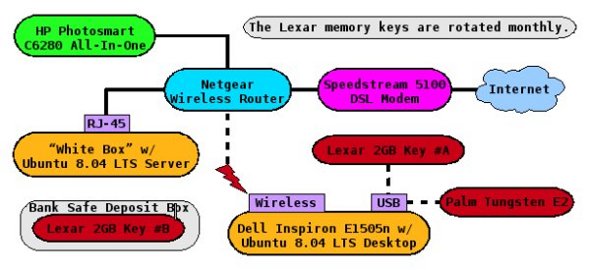 |
|||||||||||||||||||||||||||||||||||||||
| June 30, 2008 | Here's a comparison of the Windows vs Ubuntu programs I'm using:
|
|||||||||||||||||||||||||||||||||||||||
| Spring, 2008 | I assembled a file server and loaded it with Ubuntu Server 8.04 LTS (Long Term Support--for 18 months). With a bit of a struggle I've got it working as I prefer. The laptop and server both start-up completely within two minutes. | |||||||||||||||||||||||||||||||||||||||
| June 12, 2007 | I purchased a Dell Inspiron E1505n with Ubuntu 7.04 installed for $697 (software completely free). However, I decided to do a clean install with a magazine CD-ROM containing Ubuntu 7.04. Wow, what a laptop!
It's fast, found my wireless signal, my network and associated with my network printer in 5 minutes. What's not to like? OpenOffice.org and Gimp are fantastic. Updates are easy, including updates to all the software in the computer and each update usually doesn't require a restart. Updates lasting a few minutes to download and install come every day or two -- to fix issues or security. |
|||||||||||||||||||||||||||||||||||||||
| Late Fall, 2006 | I've decided to try out the Linux distribution called Ubuntu on an older unused computer that has over 256MB RAM. I installed Ubuntu 6.10 (Edgy Eft) from a magazine CD-ROM. So far so good on the install. The update process is magical though it does require DSL or Cable. The 6.10 translates year = 6 and month 10 = October. Free upgrades have proceeded to 7.04 (Feisty Fawn), then 7.10 (Gutsy Gibbon) finally to 8.04 LTS (Hardy Heron) this April. The upgrades just keep getting better with each half-year cycle. All my personal files are left alone during the upgrades. |
|||||||||||||||||||||||||||||||||||||||