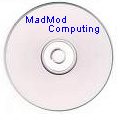| Medium |
Advantages |
Disadvantages |
 |
Floppy drives are inexpensive.3.5" floppy drives are easy to use.With Windows Explorer files and folders can be copied and pasted to the floppy. |
Floppy drives have limited storage--only 1.44MB. Newer computers don't come with floppy disk drives.Floppy disks are sensitive to stray magnetism. (magnetized paper clips) |
 |
Memory keys are easy to use.512MB memory keys cost about $30.Memory keys easily fit in a safe deposit box. |
They are small and thus can get lost. Windows 98/ME computers require a memory key driver that can be downloaded from the company website. |
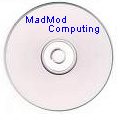 |
Regular-sized CD-R's hold about 650MB of data.The cost for CD-R's is very low.CD-R's will play in most CD-ROM players.Pocket CD-R's hold about 210MB of data. |
CD-R's are light-sensitive. Creating a CD-R requires a CD player that can "burn" CD-R's."Burning" a CD-R is sometimes hard for abeginner. |
 |
External Hard Disk Drives (Ext. HDD) can have massive capacity in the 200GB range.Ext. HDD's connect via USB for inexpensive models and can be considered as portable.2.5" Ext. HDD's usually don't need a power cable. |
Setting up the drive usually requires formatting the new hard drive in its container.Ext. HDD's that connect via Ethernet are network drives that can be expensive and annoying to set up at first.The 3.5" Ext. HDD's usually have a power cable to plug in. |