
|
The MadMod Computing Newsletter September, 2009 - Vol. 2009c |

|
The MadMod Computing Newsletter September, 2009 - Vol. 2009c |
|
Welcome to this edition of The MadMod Computing Newsletter. We hope that you enjoy the features of each issue and learn some computing skills along the way. For more topics on other newsletters, check out MadMod Computing Newsletters. First, a reminder to make backups of your important files, and to keep your anti-virus software up-to-date. Second use a software firewall and/or a router if using broadband. Last, obtain all the critical Windows updates. |
|
Featured in This Issue |
|
1. Quick Launch Bar 2. Virtual Windows XP with VirtualBox 3. GoodGuide (website) |
|
1. Quick Launch Bar The Windows XP when first installed doesn't display the Quick Launch Bar in the Taskbar to the right of the Start button--a feature I really like a lot. To get it, right-mouse on the Taskbar (just right of the Start button) and uncheck the 'Lock the Taskbar.' Then right-mouse again and choose 'Properties.' Once the properties box displays, click the box 'Show Quick Launch' and then click 'Apply' then click 'OK.' A few icons should now show up--usually for Internet Explorer, Firefox, Windows Media Player, etc. and a blue and white icon for getting back to the desktop quickly. Just to the right of the group is a small dotted bar that can be moved with the mouse further right to accommodate more icons. Simply drag what icons you want from the desktop to the Taskbar where they'll stay as a copy of the original icon--typically the icons for Microsoft Word and Excel. Dragging them out of the Taskbar to the desktop will simplify the list. When done adding or deleting icons from this Taskbar, right-mouse and click 'Lock the Taskbar' so it doesn't by accident get moved left, above or to the right of your desktop.
Quick Launch Bar icons only need a single click to launch applications and it's handy to have the ones you use regularly in the Bar. The Bar also stays visible and is thus accessible when running other applications. A neat customization!
|
2. Virtual Windows XP with VirtualBox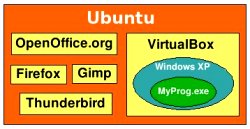 When running Ubuntu, once in awhile there may be a need for a program that only runs natively in a Windows XP environment. The figure shows an application in the Ubuntu environment that can be freely downloaded and installed call 'VirtualBox.' Once VirtualBox launched, a full licensed version (the 25-digit product key is needed) of Windows XP can be installed. The install takes about the same time it would with just a stand-alone computer first installing Windows. Once installed, Windows XP is simply launched inside VirtualBox where it will also take control of the mouse and keyboard. Shutting down Windows XP returns the mouse and keyboard back to VirtualBox. When running Ubuntu, once in awhile there may be a need for a program that only runs natively in a Windows XP environment. The figure shows an application in the Ubuntu environment that can be freely downloaded and installed call 'VirtualBox.' Once VirtualBox launched, a full licensed version (the 25-digit product key is needed) of Windows XP can be installed. The install takes about the same time it would with just a stand-alone computer first installing Windows. Once installed, Windows XP is simply launched inside VirtualBox where it will also take control of the mouse and keyboard. Shutting down Windows XP returns the mouse and keyboard back to VirtualBox.
What's so neat about Windows XP running in VirtualBox that is running inside the Ubuntu distribution of Linux is that Windows can "see" its way to the CD-player, the Internet via an Ethernet cable, etc. via the Ubuntu that's already running. Thus no need to install system drivers. Once Windows XP is up and running in this virtual environment, favorite Windows applications can be installed and then run.
My personal preference is to NOT connect Windows to the Internet through VirtualBox because it really needs a fully up-to-date anti-virus program to keep it safe, though I could install one. My preference is to use Windows XP in this setting only for running programs that don't need the Internet and thus leave the Internet to my Ubuntu applications instead.
|
|
3. GoodGuide (website) GoodGuide GoodGuide is a shopping portal that features 'Find Safe, Health and Green Products.' At this site, find out about good foods, nutrition and safety ratings, recalls, issues with food additives and recent news about foods and products. The site has much more as it details specific food categories. At this site you can find out the good, bad and ugly about those products you use regularly. (Maybe you'd rather not know!)
To eat better, stay more healthy and to find out what you shouldn't be using, take a visit to the GoodGuide website. Just reading packaging information may not be nearly as informative as it should be. Wordings are usually limited to what the lawyers require and what the company would like to feature--a balance that's not necessarily in your favor.
|