
|
Phone: (203) 748-2960 (Danbury, CT) E-mail: David Mawdsley |

|
Phone: (203) 748-2960 (Danbury, CT) E-mail: David Mawdsley |
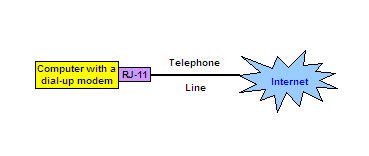
| Coping with Connection Problems |
1. If the modem doesn't seem to be performing properly, I suggest that you power down and restart your computer. 2. Check to see if the phone line is connected to the computer's modem jack. 3. Sometimes a failed connection is because the phone line isn't working or the server at the ISP end is down for some maintenance. Try connecting in about 30 minutes. |
| Anti-Virus Product |
1. Make sure the anti-virus program loads when you start your computer. 2. Virus definitions should be no more than 1 week out of date. Updates usually come out late on Wednesdays. 3. Full scans of the disk should be done about once a month--or if something unusual has happened while using the Internet. |
| Critical Windows Updates |
1. Start Internet Explorer. 2. From the Tools menu, select Windows Update. 3. When the Scan button shows, click on it to get the list of critical updates you need. 4. Select only one critical update to do at a time--particularly a the download is large. Large updates usually require that the computer be restarted. 5. I suggest that you get one update per day until all the critical ones have been received. Unfortunately, the updates don't come out regularly, so check every week or so to see if any are ready. Your computer may have an automatic updater, but I don't recommend it, as you need to know what's being installed on your computer. |