
|
The MadMod Computing Newsletter Vol. 2008b |

|
The MadMod Computing Newsletter Vol. 2008b |
|
Welcome to this edition of The MadMod Computing Newsletter. We hope that you enjoy the features of each issue and learn some computing skills along the way. First, a reminder to make backups of your important files, and to keep your anti-virus software up-to-date. Second use a software firewall and/or a router if using broadband. Last, obtain all the critical Windows updates. |
|
Featured in This Issue |
|
1. Using Variables in Microsoft Excel 2. Ubuntu 8.04 Desktop & Server 3. Phoenix Mars Mission (website) |
|
1. Using Variables in Microsoft Excel First an admission: I've used Microsoft Excel for many years but I never picked up on how to use Excel variables. For some reason my mind stuck on cell naming with such functions as =sum(B1:B8). It's okay to do this but I need variable names such as Price and Tax associated with values that I could refer to by simply using Price or Tax inside a formula. Anyway, what I didn't know cost me much time doing things in other ways.
The trick is to use the following scheme (as an example): Suppose Price is in cell A1 and $ 2.00 is in cell B1 as shown. 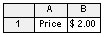 Click on A1 to select A1. From the Insert menu select Name and choose Define. A box will open with Price in the names box. In the Refers to box change the value to =Sheet1!$B$1 and then click the Ok button. Price now refers to 2.00 wherever it's referenced on that sheet or any other tabbed sheet in that workbook. As a way to verify this, click on cell B1 and type: =Price + 4 and then press enter. You should see the value of $ 6.00. Of course if you change the value of Price from $ 2.00 to $ 3.00, all references to Price will also change.
I sure wish someone had shown me this some time ago!
|
|
2. Ubuntu 8.04 Desktop & Server My tower and notebook computers successfully upgraded from Ubuntu 7.10 to Ubuntu 8.04 LTS Desktop Edition without issues. I see minor improvements here and there along with improved performance and stability. Wireless appears to be a no-brainer and wakes up properly from sleep mode. OpenOffice.org 2.4 is improved in a few ways also. The "LTS" refers to long-term support which means it will be around for a few years before it's replaced by another LTS version. For the moment I've given up on GNUcash as my choice for a database program and may instead use a program called Kexi that has the look and feel of Microsoft Access. Hopefully in the next month or so, I should have a working database with it. I'm hopeful, but we'll see. Since my last write-up of Ubuntu, I've assembled a small low-profile server running Ubuntu 8.04 LTS Server Edition and have installed the Gnome desktop so I don't have to write everything with the command-line interface. I'm just getting started but have converted the server to make it's use a file server--making backups and keeping archives. It will be another month before I get all of those features working properly--backing up all the computers in my lab without my having to do much except keep the computers on when the backups are scheduled. This server is the fastest computer in my lab and is a fantastic new member making my backup chores simpler. In my lab are 5 computers: Windows XP (running my bookkeeping, customer files and website pages), Windows ME (an on-the-road assistant with tech notes), Ubuntu 8.04 LTS Desktop Edition (the tower is experimental for testing new programs and the notebook is for some minor business and day-to-day use such as e-mail, a project calendar, general picture editing, watching videos and listening to podcasts), and finally Ubuntu 8.04 LTS Desktop Edition (for backups). Most of the time to save electricity only two of these computers are turned on: Windows XP notebook and the Ubuntu notebook. Windows in some form will continue as a major player in my lab for the near future anyway though the Ubuntu computers are taking much more of the load as time goes on.
My computing "world" also includes a "customer throw-away" computer running another Linux distribution called OpenSUSE 10.3. It works okay with most of the programs I use, but it's slow and I'm simply happier with the Ubuntu environment. I plan to upgrade this computer to OpenSUSE 11.0 when it becomes available. I use this computer for learning command-line interface routines that have some differences when it comes to using source files, compiling, etc. I'm still very new to these things. (Ubuntu and OpenSUSE use different package managers. My Ubuntu computers use Gnome interface while the OpenSUSE uses a KDE interface--different styles.) |
|
3. Phoenix Mars Mission (website) http://phoenix.lpl.arizona.edu/ The lastest Mars spacecraft to successfully land on Mars and get on with its experiments has just started work at the Mars landing site on May 25th. It promises to study Mars ice for signs of life by digging up samples and analyzing them. This website gives a quick glance of of the amazing happenings with the Phoenix along with pictures, descriptions, etc. This website is a quick, science-for-the-public, easily navigated look at what the mission there entails. (I almost wish I were there--except for the -22o F. to -122o F. temperatures to say nothing of the facilities required for life on Mars.) As a better choice, this mission is strictly for a scientific robot. The mission attemps to answer the questions (quoting): "...(1) can the Martian arctic support life, (2) what is the history of water at the landing site, and (3) how is the Martian climate affected by polar dynamics?") The experiments and tasks in store for this robot to perform are truly awesome. Equipment on board for experiments include the following: High Frequency Radios, a Computer System, a Robotic Arm for digging, a Surface Stereoscopic Imager, High-resolution Cameras, a Meteorological Station, a Thermal and Evolved Gas Analyzer, a Microscopy, Electrochemistry, and Conductivity Analyzer and Miniature Ovens. Phoenix communicates via radio to one of two orbiters around Mars which act as the controllers and the communication link back to Earth. Instructions are sent from Earth to the orbiters which relay them to the Phoenix to carry out. The orbiters also communicate with the two rovers still on Mars, take pictures, do surveying, etc. As the orbiters fly within range, they exchange data with the Phoenix and give it further instructions for new or changed tasks.
Have a look and pick up some neat science along the way.
|