
|
The MadMod Computing Newsletter Vol. 2006a |

|
The MadMod Computing Newsletter Vol. 2006a |
|
Welcome to this edition of The MadMod Computing Newsletter. We hope that you enjoy the features of each issue and learn some computing skills along the way. First, a reminder to make backups of your important files, and to keep your anti-virus software up-to-date. Second use a software firewall and/or a router if using broadband. Last, obtain all the critical Windows updates. |
|
Featured in This Issue |
|
1. Why won't my printer print? 2. Problems with Wireless Keyboards and Mice 3. Worldnews Network Site Map (website) |
|
1. Why won't my printer print? Assuming that your printer was originally printing documents up to now...and now it doesn't. Here's a short run-down of the possible culprits:
|
2. Problems with Wireless Keyboards and Mice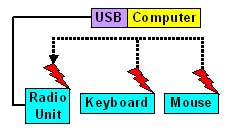 Wireless keyboards and mice are great...but they have their foibles. Remember the mantra: "Cats eat mice and mice eat batteries!" Usually keyboards take 2 AAA batteries and mice take 2 AA batteries. (Should be the other way around in my opinion, but they made them that way.) Batteries should last for months, but sometimes the "default" batteries that come with these things are really cheap ones. I recommend Duracell batteries only because I saw a demonstration by a student at a NY county science fair that showed that they lasted best among the 3 or 4 brands tested.
Now for the other issues. Wireless keyboard and mice use 2-way radio signals to a radio unit plugged into a USB port on your computer. The radio unit gets its power from the USB port. The trick is to first press the little button on the radio unit which activates a radio channel selector that then looks for a keyboard and a mouse. On the underside of the keyboard and mouse is also a button to synchronize with the radio unit. Press each button once and that should get it communicating with the radio unit. Each time you replace batteries, press the button to synchronize the mouse or keyboard with the radio unit. That's all you should have to do.
|
|
3. Worldnews Network Site Map (website) Worldnews Network Site Map uses JavaScript in a powerful way to aggregate news that you want to read about. News aggregators collect up all the relevant current news that is in the category you've selected. The site map acts similarly to the folders column inside of Windows Explorer. However, each item listed has a hyperlink to a site with specialized content. Click the + signs to open the folders.
Also try out searching using the search box. A search for Religion will turn up multiple photos and links to religious related material. Minimal advertising is also a plus for the Worldnews Network site.
|