
|
The MadMod Computing Newsletter Vol. 2005b |

|
The MadMod Computing Newsletter Vol. 2005b |
|
Welcome to this edition of The MadMod Computing Newsletter. We hope that you enjoy the features of each issue and learn some computing skills along the way. First, a reminder to make backups of your important files, and to keep your anti-virus software up-to-date. Second use a software firewall and/or a router if using broadband. Last, obtain all the critical Windows updates. |
|
Featured in This Issue |
|
1. Backing Up Data 2. USB Hubs & Switches 3. J-Walk Blog (website) |
1. Backing Up Data  It took a computer crash to wake me up to the need for more regular backups. Recent financial stuff was okay, but I got caught with some older data that should have been backed up more frequently. Now I've got "religion" and use a backup utility called "Save-N-Sync" from Peer Software, Inc. which with one mouse click saves my important files to an external USB hard drive. It's not good enough to just save a copy of some data on the computer's regular hard drive since the hard drive could unpredicatably fail. (My former practice was to make infrequent backups to a memory key and then make a monthly backup to a CD-R for my bank's safe deposit box. Not a good enough pattern to rescue all my important data--as I found out!)
What to Backup:
When to Backup:
Backup to Where:
Where to save the backup: |
2. USB Hubs & Switches 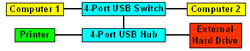 My two lab computers plug into any two of the four USB openings on a USB switch. A pushbutton on the switch allows me to select either computer but not both at the same time. The switch connects the selected computer to either the printer or the USB external hard drive via the USB hub. With this setup, I can backup either computer to the external hard drive and/or access the printer. (One computer is selected out of the resources at a time.)
What I like about my USB switch and hub setup is that I don't want or need a home network to use the shared peripheral devices. A simple button select changes the computer that gets the peripheral devices. Occasionally I add one or two memory keys to the hub for later use with my business travel boxes.
|
|
3. J-Walk Blog (website) J-Walk Blog proudly displays "Stuff that may or may not interest you." Chances are that you'll get to see some really unusual stuff each day. Head there for information and laughs! |