
|
The MadMod Computing Newsletter Vol. 2005a |

|
The MadMod Computing Newsletter Vol. 2005a |
|
Welcome to this edition of The MadMod Computing Newsletter. We hope that you enjoy the features of each issue and learn some computing skills along the way. First, a reminder to make backups of your important files, and to keep your anti-virus software up-to-date. Second use a software firewall and/or a router if using broadband. Last, obtain all the critical Windows updates. |
|
Featured in This Issue |
|
1. NAT Used by Routers 2. Wireless Access Points 3. JumpOnDeals.com (website) |
1. NAT Used by Routers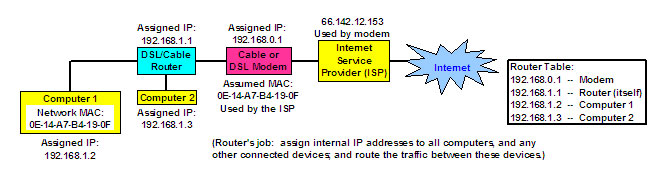 When first setting up a cable or DSL account, the modem gets taught the Media Access Control (MAC) address of the originating computer. When the router gets added to the system, it locates each of the connected computers and the modem, and then generates internal addresses for each of them to use. The router generates and updates a table of internal addresses as devices power on or off the system along with routing the traffic between these devices.
NAT hides internal computers and devices from the Internet IP addresses and thus creates a firewall against unwanted inbound Internet traffic. The Internet side of the router has no knowledge of the internal side of the router. However, it's still recommended that each computer have its own firewall to monitor inbound as well as outbound traffic with the Internet, as the router doesn't guard against unwanted outbound traffic.
|
2. Wireless Access Points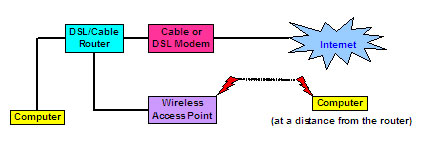
I've seen one customer use a wireless access point in place of the router thereby eliminating the Ethernet cables from all the computers. (An Ethernet cable is always connected to a cable or DSL modem from either a computer or a wireless access point.) A wireless router would have been preferable for my customer's intended uses.
|
|
3. JumpOnDeals.com (website) JumpOnDeals.com is great place to pick up coupons, sales and deals. The site is updated at least daily so that recent finds are posted. Before shopping for a store or e-store item, search for the store you plan to visit, then check out what items are at special prices. You can also search by item to find which store has the best deal. |